Batch Everything
Filterstorm Pro's built-in library is more than just for show. It allows you to select, rate, edit, add metadata, and publish many images at once. You can change the IPTC data of an entire collection, and add a watermarks to everything in a few simple taps, then select where you want to send the images to, and FTP them all at once.
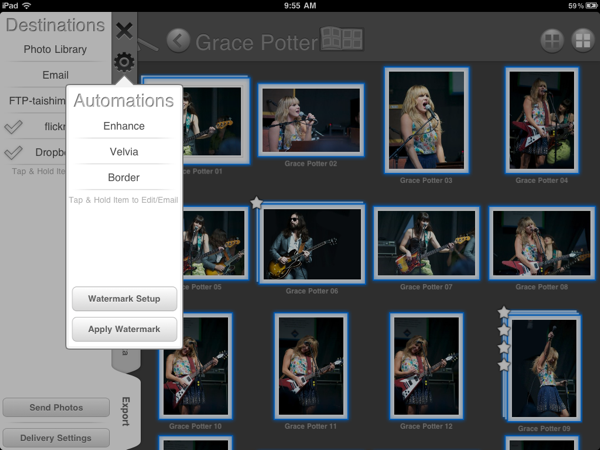
RAW Power
Though Filterstorm had some RAW support, it was always advertised for use with jpegs as it had issues with larger files. No more. Filterstorm Pro will not only open RAW files from high resolution cameras (see Apple's list of supported RAW formats in iOS), but will export images up to 22 Megapixels if you have an iPad 2 (7.5 on iPad 1). That's right, you can not only edit, but export 5DMk2 images at their full resolution.
There are still limitations, image editing is done at 8-bits per channel, and final processing for 22MP images is slow (you can adjust the max export size for faster performance), but Filterstorm is playing a rapid game of catch-up with its desktop counterparts.
Smarter Delivery
FSPro lets you setup as many FTP delivery points as you like from its delivery tab. You can choose to always send the original along with your edited image, and send multiple images to multiple destinations at once.
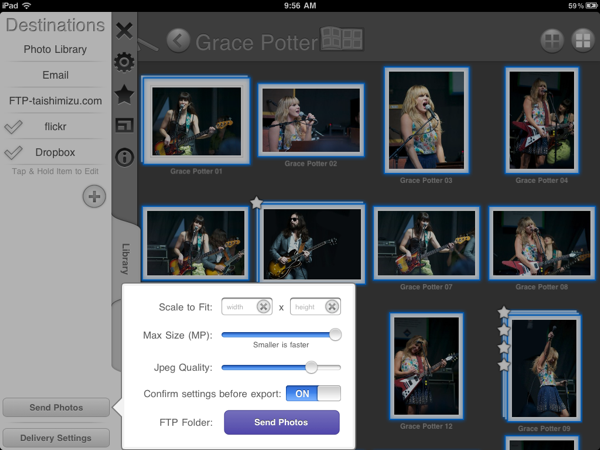
Not just FTP and Email, FSPro supports Dropbox and Flickr uploads as well, taking your caption and keywords and setting them as the description and tags for Flickr.
Image Editing Evolved
Taking the award-winning* photo editing capabilities of Filterstorm 2 and running with them, FSPro adds refinement, optimizations, and new features. Filterstorm's Masking tools are second to none, including brushes, gradients, color replacement, and new vignetting tools.
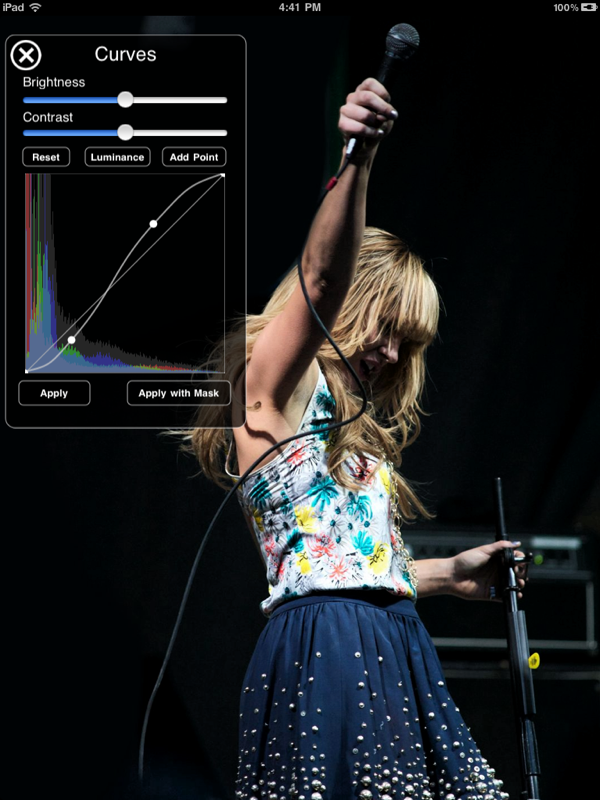
Filterstorm's tools range from basic cropping and rotating, to more advanced white point selection and curves tools for individual channels, RGB, and Luminance values. Color Balance, cloning, straightening, Black and White (with channel mixing), and even tone mapping are all possible in FSPro and most can be combined with masks for precise effects.
Editing Features
- Curves (Luminance, RGB, red, green, blue, cyan, yellow, magenta)
- Brightness
- Contrast
- Color balance
- White Point Picker
- Saturation
- Text tool
- Black and white fine-tuning
- Red-eye reduction
- 30-step Visual History
- Cropping, with the ability to specify aspect ratio
- Scale
- Scale to Fit
- Rotation and Image Straightening
- Vignetting
- Sharpen
- Tone map
- Blur
- Noise Reduction
- Clone Tool
- Multi-exposure Tool
- Border Tool
Other Features
- Export images up to ~22Megapixels (iPad 2) or ~7.5Megapixels (iPad 1)
- Bulk import from iPad Library
- EXIF info (displayed and saved, cannot be edited, limited support with certain camera RAW files)
- Email images
- Post images via FTP
- Send images to Flickr
- Send images to Dropbox
- Save edits as automations to apply to other images