A Third Time With Charm
Filterstorm 3 is a proper update; it takes the good from FS2, throws away the old interface, and adds a ton of new features on top.
Overlay Blended Blurring
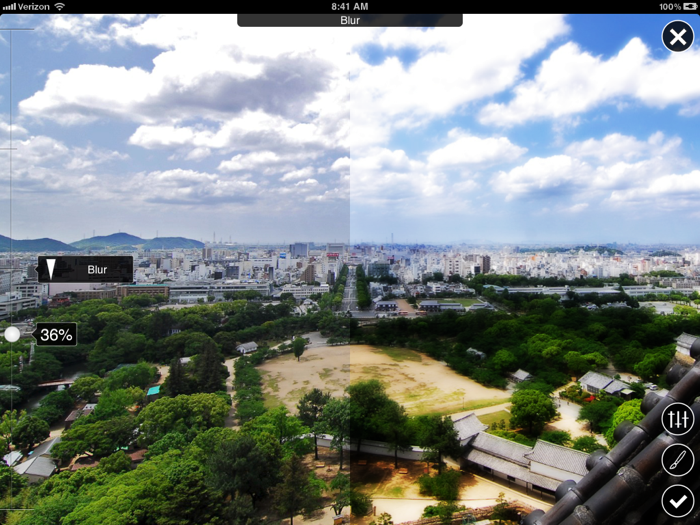
Curves, hue/saturation, and more (but not everything) will now show you a real-time preview of the change as you drag the sliders and controls. You can now get a split view previewing what a filter will change side by side with how the image currently looks. Flickr and Dropbox export destinations have been added, and FTP has been greatly improved. Everything has been either tweaked or completely redone.
Editing Enhanced
Brightness/Contrast, Curves, and Cropping
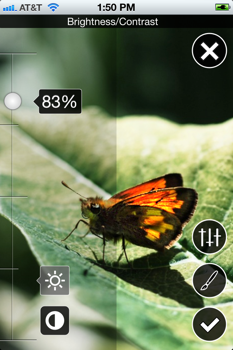
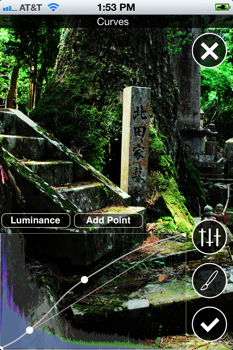
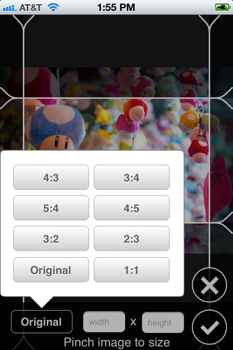
Filterstorm 3's controls have been reworked to simultaneously show more of the image you're working on, and give your fingers a larger area with which to move the controls. The new sliders (left image) can be dragged from any point, barely cover the image, and give you finer controls than the standard sliders in FS2.
Curves (center image) have been reworked so that the controls take up the same amount of space as in FS2, but the size of the actual box is much larger.
Cropping (right image) now has a quick ratio picker for common cropping ratios, and will now keep everything constrained within the cropping rectangle.
Masking Mastery
Filterstorm's selective editing abilities have always been its hallmark. FS3 makes the tools simultaneously more powerful and easier to use.



With Filterstorm 3 you can see the combined result of your mask (right image) as in Filterstorm 2, but can switch back and forth with the view to show the mask as a color (center image). The masking tools are now organized down the side making them much easier to switch back and forth between while still keeping the vast majority of the image available for editing work.
Brushing, erasing, gradients, color selection, opacity, and vignetting options give you a large selection of tools to create the perfect mask.
Exporting Evolved
You can now export to the Camera Roll, FTP, Email, Dropbox, and Flickr. Furthermore, the back end and interface have been designed to be easily supplemented in the future with more export options.
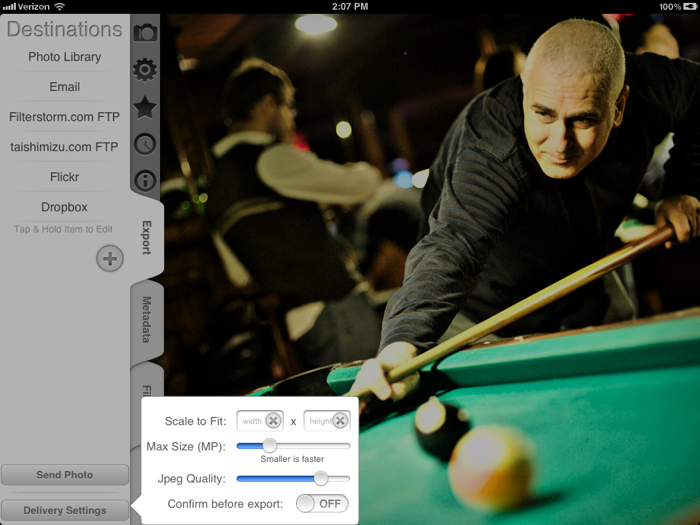
An export settings popover lets you choose the jpeg compression quality, and dimensions of your final image right at the time of export.
Features List
- Ability to apply adjustments to entire image, by brush, gradient, color range, vignette, or selecting opacity.
- Send images via Email, FTP, Flickr, and Dropbox
- Export images up to 22MP (iPad2) or 7.5MP (iPad/iPhone 4)
- Save edits as automations to apply to other images
- Curves: Luminance, RGB, Red, Green, Blue, Cyan, Magenta, Yellow
- Adjust brush size, softness, and opacity
- Brightness
- Contrast
- Color balance
- White point picker
- Temperature
- Saturation
- Text tool
- Black and white fine-tuning
- 30-step Visual History
- Cropping, with the ability to specify aspect ratio
- Scaling/Scale to Fit
- Rotation & Image Straightening
- Add Borders
- Combine multiple exposures
- Vignetting
- Sharpen
- Tone map (Simulated HDR)
- Blur
- Noise reduction
- Add noise
- Clone Tool
- EXIF support for JPEG and some RAWs
- IPTC support

Enter the Mobile Photo Awards to win a $500 Apple Gift Card and be a part of a traveling gallery exhibition of 25 winners! Win iTunes gift cards, online portfolios, free archival prints, free apps and more!